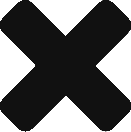DASHBOARD
BUILD +
Upload your background or logo, edit the Call-to-Action button and link and change the text message. We recommend background images should be portrait view and logos should be a PNG image with even sized height and width with a transparent background. +
PUBLISH +
Call MegaPhone, enter your pin and post your voicenote message. Or, upload your pre-recorded audio file. Either of these actions will trigger the MPM message. A text message will be sent to the Publishers’s registered phone number. Note# this is not a full Publish – this is a single or test publish. Additionally, the MPM that is sent to the Publishers phone can be easily shared via text, email, or social.
SCHEDULE +
OPTIONAL: Select your subscribers and schedule your MPM,
ANALYTICS +
Call MegaPhone, enter your pin and post your voicenote message. Or, upload your pre-recorded audio file. Either of these actions will trigger the MPM message to be fully published to your selected subscribers. The MPM can be easily shared via text, email, or social.
SIMULATOR
The MPM Simulator lets you see how your MPM message will look when published. Upload a background or a logo, or change the color and the title of the Call-to-Action button We recommend background images be portrait view and logos should be a PNG image with even-sized height and width a transparent background.
BACKGROUND
BUTTON
AUDIO TEST
AUDIO PUBLISH
LOGO
MESSAGE
VOICE TEST
VOICE PUBLISH